App Password reset
Please follow these steps to reset your password
Use the following link to open the School Portal Login page.
www.westhampstead.camden.sch.uk/parentportal/?redirect=parents-evening
Reset your password by clicking the Forgot your password text.
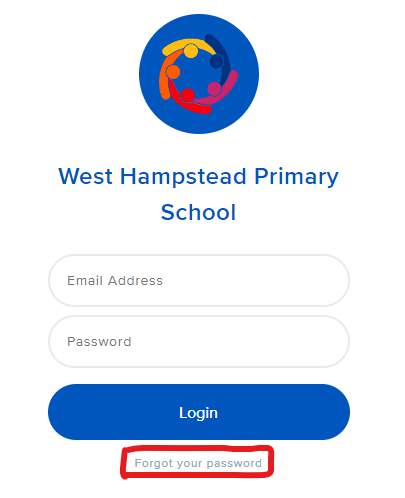
Enter the e-mail address you receive school communications on, then click Reset Password.
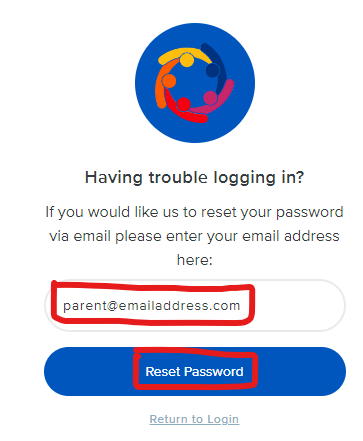
Follow the instructions in the email you will have been sent by support@e4education.co.uk.
If you do not see the email, please check your spam email folder.
Follow the Update your password link in the e-mail.
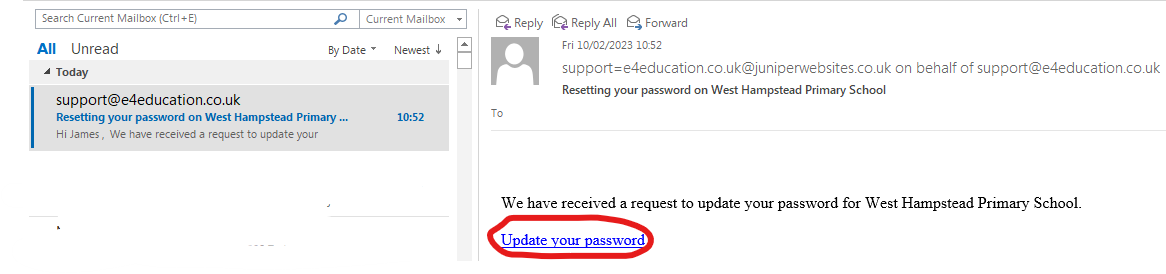
Once your password is reset, enter it in the School News App, or follow this link again to book parents evening in a web browser.
www.westhampstead.camden.sch.uk/parentportal/?redirect=parents-evening

